Futurro Antivirus is a fake application that has been labeled as a rogue antivirus. In fact, this malicious program is always distributed via various channels, such as hacked websites, free downloads, and other illegal means. Once this fake antivirus is installed in your machine, it will pretend to be a kind of legal and functional antivirus program. Futurro Antivirus will disable your decent antivirus, so as to disguise itself as the only security tool on your PC. And then this fake program will scan your whole system automatically. When this job is done, Futurro Antivirus will tell you that there are lots of system files that have been infected by many dangerous viruses. It will also warn you that if you want to remove those PC threats, you should go to buy the full version of Antimalware. However, the real purpose of this fake program is to threaten you and mislead you to purchase its full version. It requires you to fill in the blanks with your personal and financial information, if you follow it, it can gather money for the creators. So when you come across Futurro Antivirus, you should not try to use it to remove the unreal viruses. What you should do is to remove Futurro Antivirus from the PC as quickly as you can.
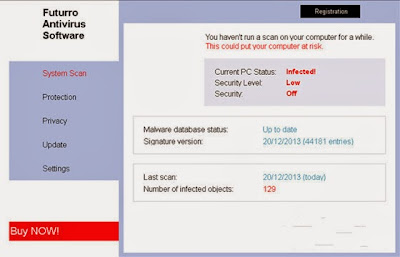
Futurro Antivirus is Rather Harmful
1. It is
installed/
run without your permission.
2. It may come along with other computer threats.
3. It runs automatically whenever you load the system.
4. It shows fake scan results and security alerts.
5. It tricks computer users into buying its programs.
6. It may stop and disable legitimate antivirus programs.
Step by Step to Manually Remove Futurro Antivirus
1. Access to safe mode with networking.
Step: Reboot the infected computer. As it restarts but before Windows launches, tap "F8" key constantly. Use the arrow keys to highlight the "Safe Mode with Networking" option, and then hit Enter.
2. Press Ctrl+Alt+Del keys together to end all Futurro Antivirus running processes in Windows Task Manager.
3. Show up Folder Options from Control Panel. Check the box of "Show hidden files and folders" and uncheck "Hide protected operating system files (Recommended)", then click "OK".
4. Click "Start" button and selecting "Run." Type "regedit" into the box and click "OK." Click "Start" button and Type "regedit" into the box and click "OK."
5. Once the Registry Editor is open, find and clear all registry entries relevant to Futurro Antivirus.
HKEY_LOCAL_MACHINE\SOFTWARE\Microsoft\Windows NT\CurrentVersion\Winlogon\[random]
HKEY_LOCAL_MACHINE\SOFTWARE\Microsoft\Windows\CurrentVersion\policies\Explorer\Run\[random]
HKEY_USERS\.DEFAULT\Software\Microsoft\Windows\CurrentVersion\Internet Settings\[random]
HKEY_LOCAL_MACHINE\SYSTEM\ControlSet001\Services\svflooje\Enum\[random]
6. Navigate to registry editor to search for and remove all corrupt files created by Futurro Antivirus.
%AllUsersProfile%\{random}
C:\WINDOWS\System64/32\svchost.exe
C:\WINDOWS\system64/32\spoolsv.exe
%AllUsersProfile%\Application Data\.dll
%AllUsersProfile%\Application Data\.exe
Similar Video Guide for Manual Removal of Futurro Antivirus Virus
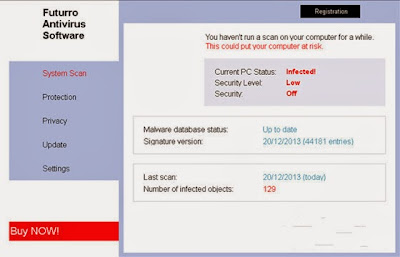



No comments:
Post a Comment